Digi PortServer TS 1/2/4
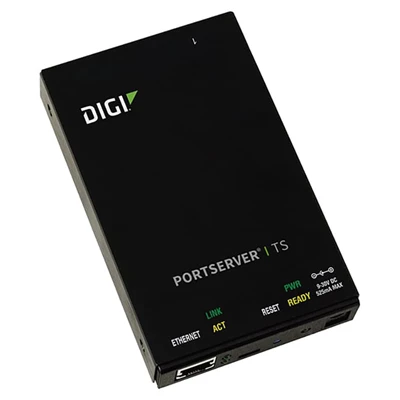
PortServer TS is easy to install locally or remotely through a variety of IP addressing methods (DHCP, RARP, ARP-Ping), along with the Digi Device Discovery tool that will automatically detect all PortServer devices on your local network.
Note: The Digi AI Assistant combines product-specific knowledge articles, documentation, and the latest AI technology to formulate the most in-depth and current answers to your product questions.
Drivers & Patches
Firmware
Resources & Utilities
Hardware Resources
Data Sheet
Knowledge Base
The Digi AI Assistant combines product-specific knowledge articles, documentation, and the latest AI technology to formulate the most in-depth and current answers to your product questions.
HOW TO: Configure Modems With Digi PortServer and Digi One Products When Not Using the RealPort Driv
Which Link Layer Protocols of the Internet Protocol Suite are Supported with PortServer TS Products?