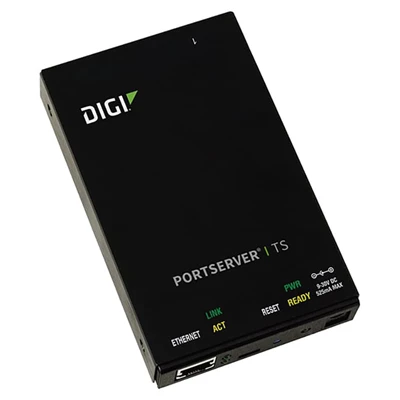Digi PortServer TS 1/2/4
EOS firmware for Digi One TS/H/W and Portserver TS 1/2/3/4 port models (includes TS H/P/M/W/MEI)
NOTE: When upgrading to a new version of EOS firmware for your Device or Terminal Server product, if you need to update your POST code, it must be done BEFORE the firmware update.