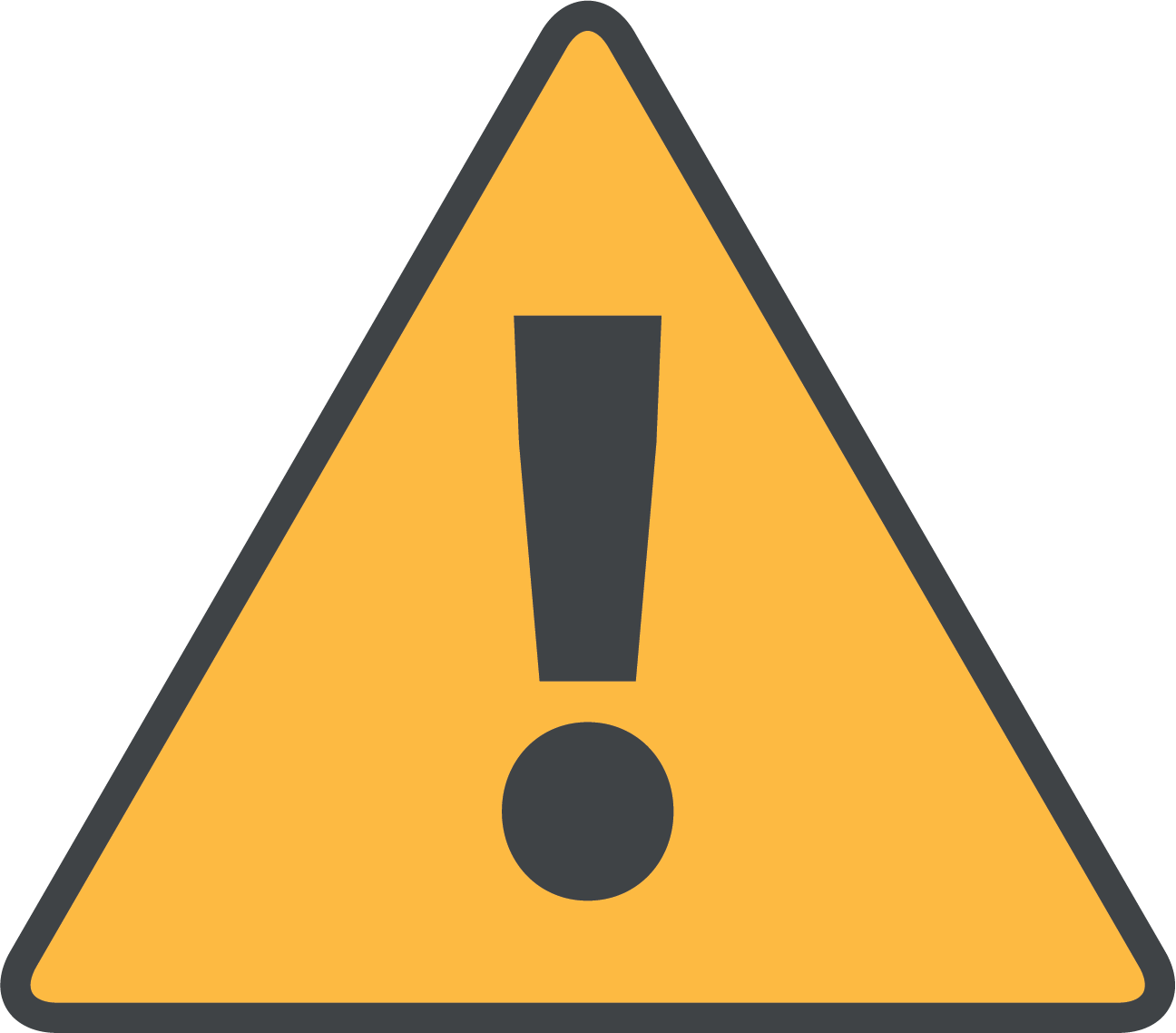 The AnywhereUSB (G2) product lines are end of life and obsolete. The information on this page is provided "as-is", and product support is no longer available. Please contact your Digi Sales Representative for information on migrating to our latest products.
The AnywhereUSB (G2) product lines are end of life and obsolete. The information on this page is provided "as-is", and product support is no longer available. Please contact your Digi Sales Representative for information on migrating to our latest products. 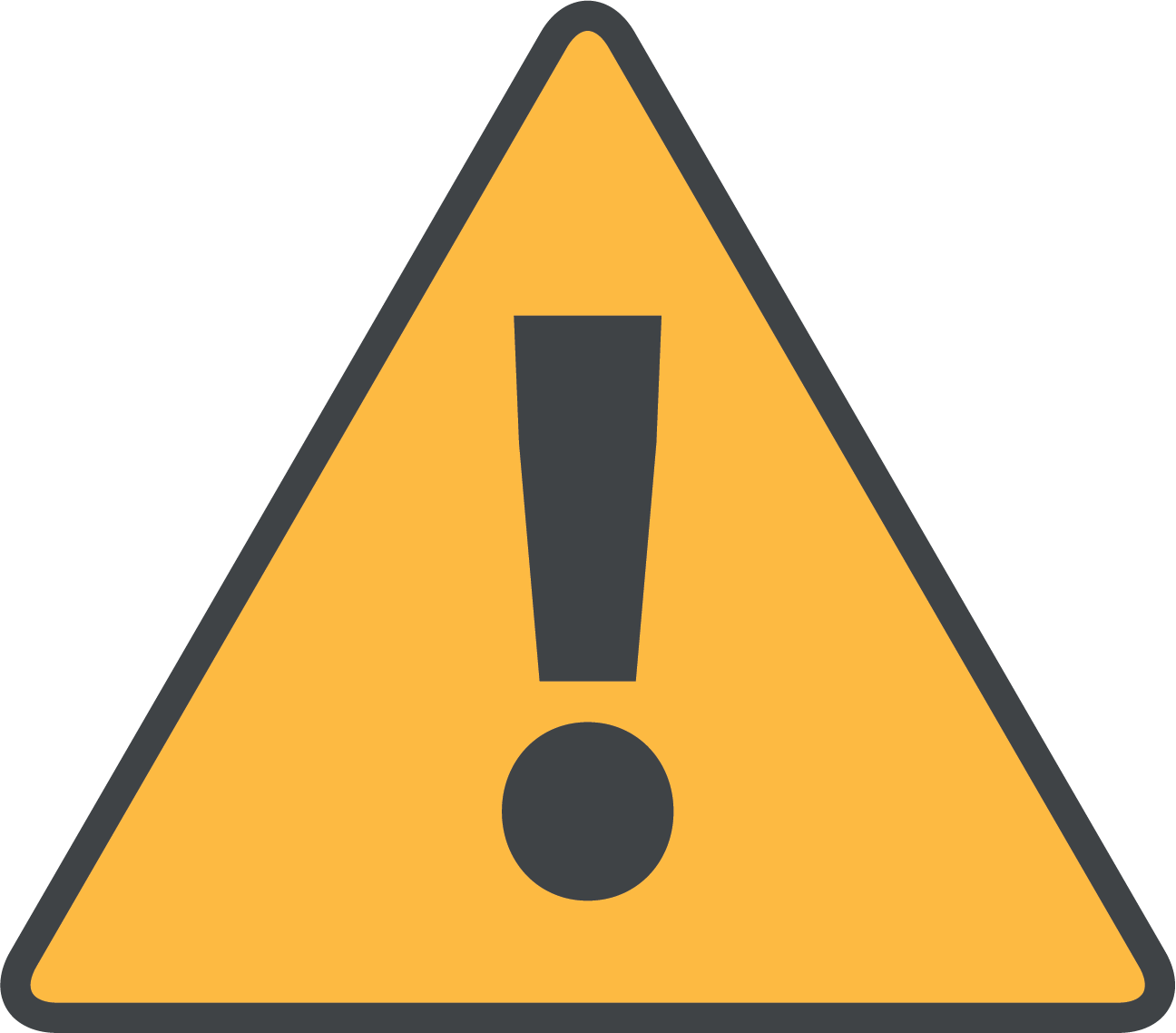
Connect USB peripheral devices anywhere on a Local Area Network (LAN) without a locally-attached host computer.