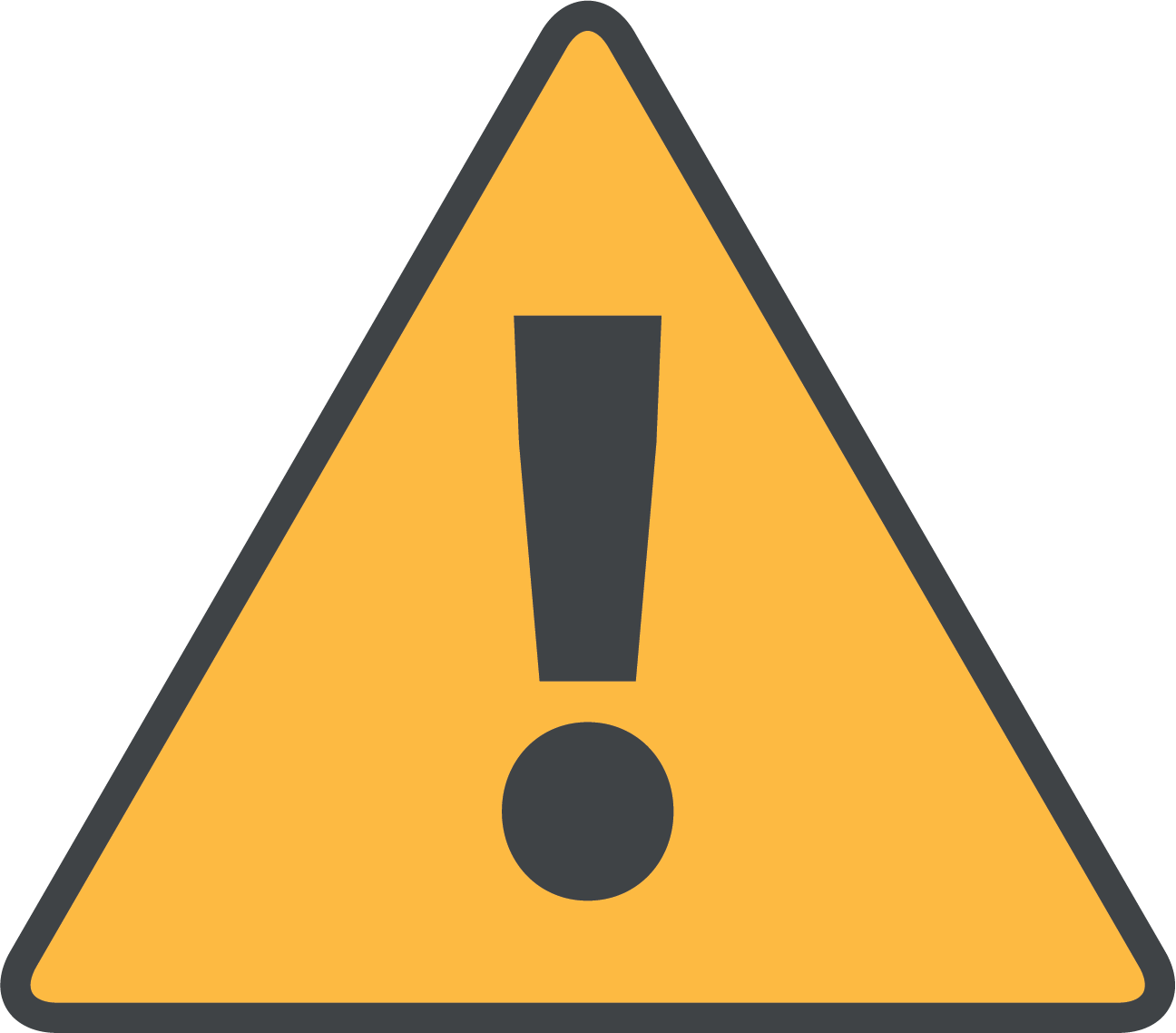 The Digi WR31 product lines are end of life and obsolete. The information on this page is provided "as-is", and product support is no longer available. Please contact your Digi Sales Representative for information on migrating to our latest products.
The Digi WR31 product lines are end of life and obsolete. The information on this page is provided "as-is", and product support is no longer available. Please contact your Digi Sales Representative for information on migrating to our latest products. 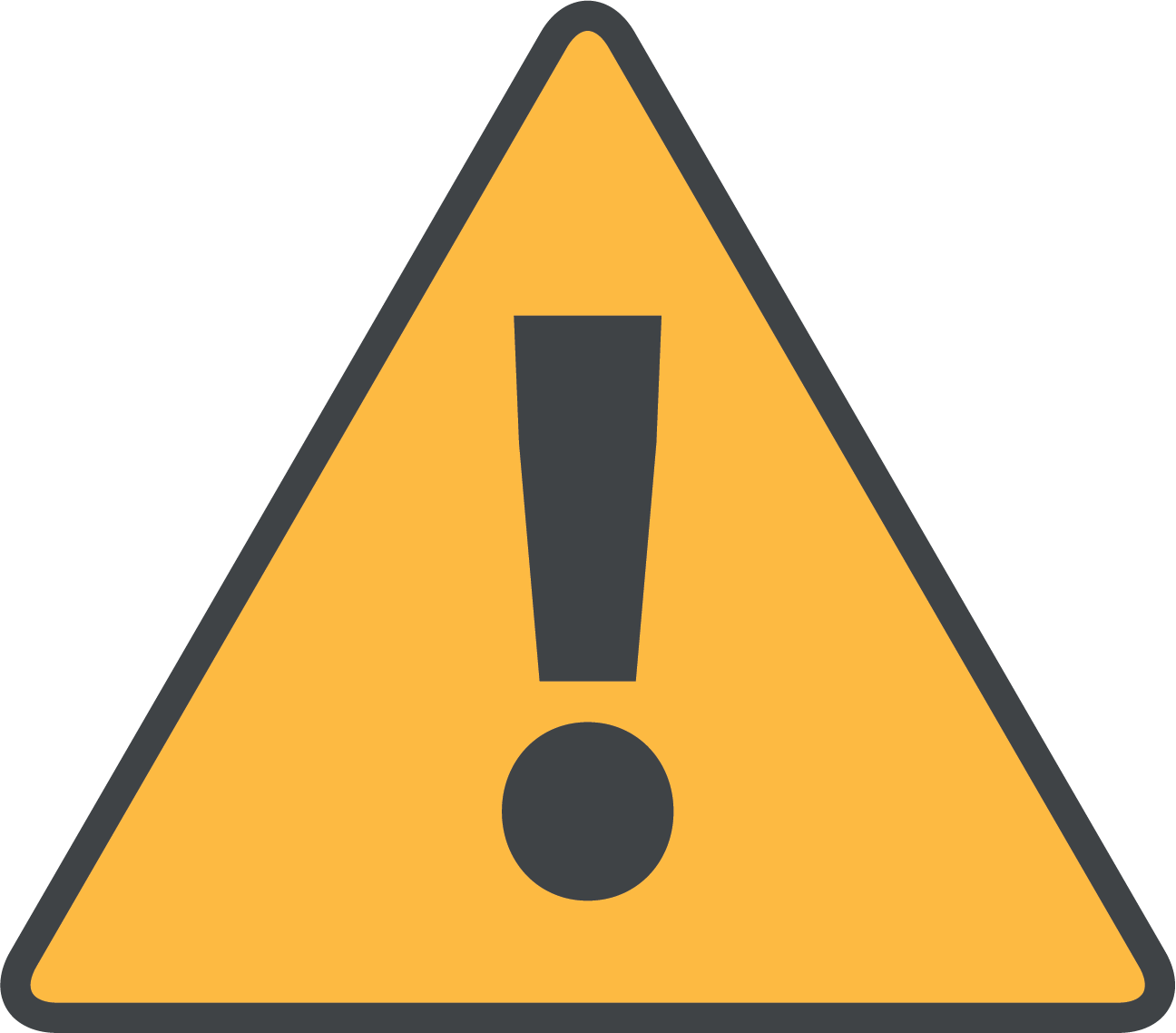
Digi TransPort WR31 is an intelligent 4G LTE router designed for performance and reliability across a range of critical infrastructure and industrial applications. It provides a secure, reliable connection to industrial controllers, process automation equipment and smart grid assets on third party sites or remote locations.